1) Create a free Account on MailTrap.io
2) Click in the Sidebar on Sandbox > Inboxes
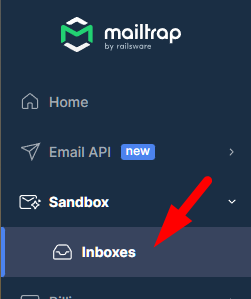
3) Click on My Inbox
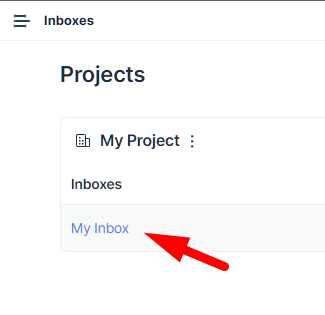
4) Select "Laravel 7+" in the Integrations dropdown menu
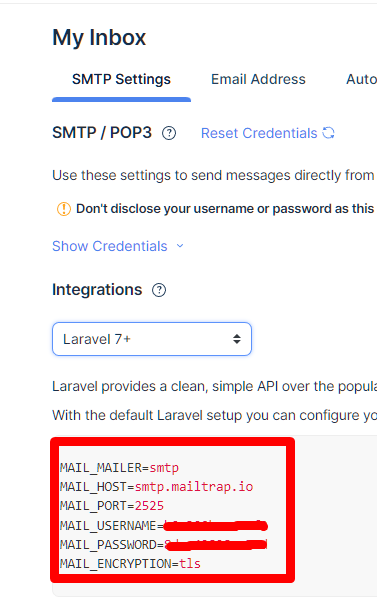
5) Copy the resulting Credentials Text Block and Paste it at the end of your .env file in the MP3 Converter Pro / YouTube Video Backend root dir.
6) Navigate to your Admin Panel (e.g., https://yourDomain.com/forgot-password) and enter your Email Address.
7) You'll receive the password reset email in your MailTrap account. Please follow the instructions in this mail.

