What is YouTube Unblocker?
YouTube Unblocker enables the automatic generation and use of a different, random, primary IPv6 address at regular intervals on your server. This gives your server (and all applications on it) a dynamic IPv6 address that can be used to circumvent YouTube IP bans.
For MP3 Converter or any 3rd-Party YouTube app!
While no additional configuration is required for the MP3 Converter, 3rd-Party downloader apps may require some modification to force IPv6 for YouTube requests. (Note: Our MP3 Converter Pro, YouTube Video Backend, and YouTube Media Converter already have comparable, built-in solutions, so the YouTube Unblocker is not required.)
Minimum Requirements
- Linux OS (All Linux distributions supported)
- Any* Cloud, VPS, Dedicated Server
- Any Hosting Control Panel (aaPanel recommended!)
- PHP 7.4, 8.1
- Composer
- PHP exec, putenv, proc_open functions enabled
- PHP ionCube Loader and cURL extensions
- /64 IPv6 Subnet
* Shared hosting is NOT supported.
Installation
1) Upload YouTube-Unblocker.zip in your Linux /home folder.
2) Connect via SSH and navigate to /home
cd /home
3) Unzip the package
unzip YouTube-Unblocker-*.zip
4) Navigate to /home/youtube-unblocker
cd /home/youtube-unblocker
5) Open src/lib/Config.php and add your License Key
6) Install dependencies via Composer
(Note: Composer is a PHP dependency management tool and is often already installed with a hosting panel or by your hosting provider. It is included in an aaPanel installation. Otherwise, more information about its installation is available here.)
composer install
7) Run the Config Checker and ensure all tests are passing with "YES" values
php src/check.php
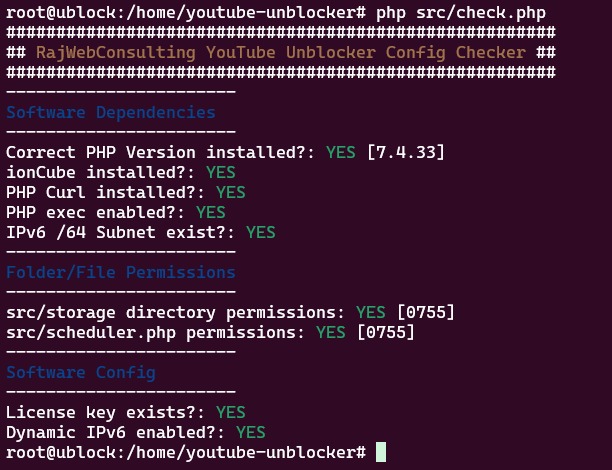
8) Create a new Cron job to run src/schedule.php every minute
(Note: Update PHP binary path as needed.)
* * * * * /usr/bin/php /home/youtube-unblocker/src/schedule.php
That's it!

