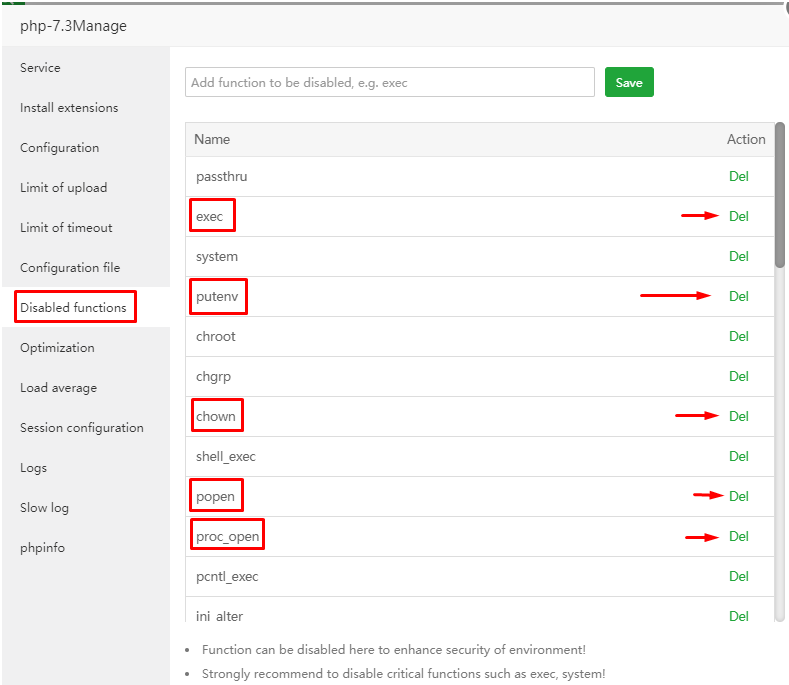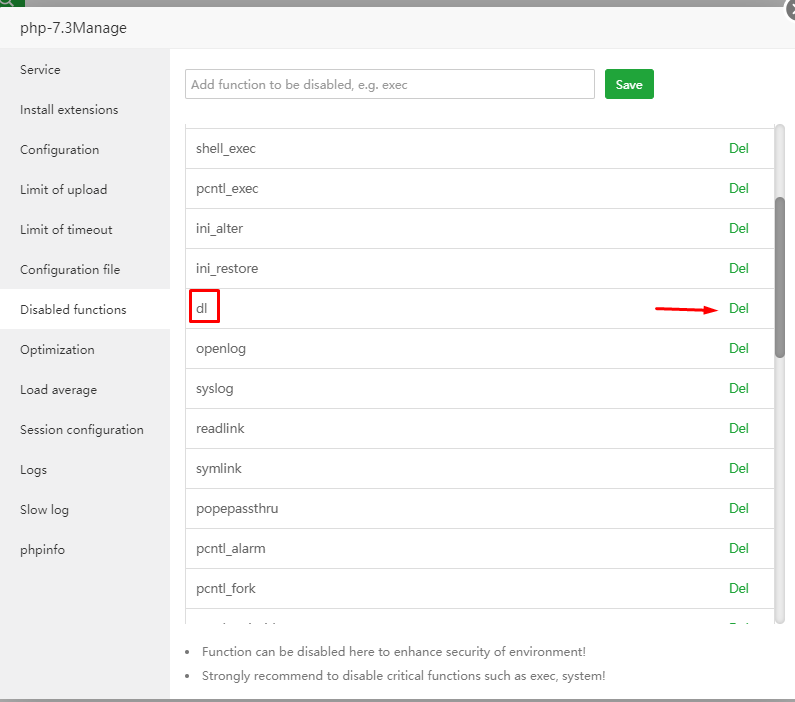Connect via SSH to your server and run the corresponding command for your OS.
Debian 9:
apt-get install ca-certificates
wget -O install.sh http://www.aapanel.com/script/install-ubuntu_6.0_en.sh && bash install.sh aapanel
Debian 10 / Ubuntu 20.04 LTS (Recommended!!):
sudo apt-get install ca-certificates
wget -O install.sh http://www.aapanel.com/script/install-ubuntu_6.0_en.sh && sudo bash install.sh aapanel
CentOS:
yum install ca-certificates
yum install -y wget && wget -O install.sh http://www.aapanel.com/script/install_6.0_en.sh && bash install.sh aapanel
install.sh will ask you 2 Questions
Do you want to install aaPanel to the /www directory now?(y/n): y
Answer it with y
Do you need to enable the panel SSl ? (yes/n): n
Answer here with n
After installation is complete, you get the Login Details
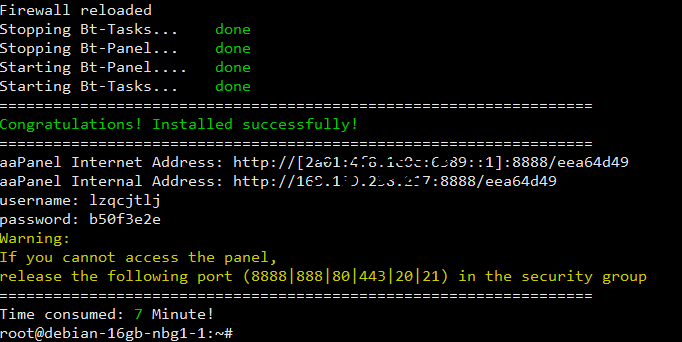
Open aaPanel in Browser and choose the LAMP Stack (Recommended for our PHP Scripts)

After LAMP is successfully installed, go to App Store > PHP 7.x > Settings > disabled functions and allow the following