Use YouTube login cookies in the following scenarios:
- You want to download age-restricted videos
- YouTube downloads are not working because a login is required
Generate cookies manually as follows:
- Install this Chrome browser extension in Chrome, Edge, Opera, or any other Chromium-based browser.
- Ideally, choose a browser that you don't use often.
- Ideally, choose a browser that you don't use often.
- Using your chosen browser, log into your YouTube account.
- Ideally, create a new YouTube account for only this purpose.
- IMPORTANT: You should NEVER log out of your YouTube account in this browser!
- Visit an age-restricted YouTube video (to ensure all login cookies are set).
- Update browser extension options to set cookie export format to Semicolon separated name=value pairs:
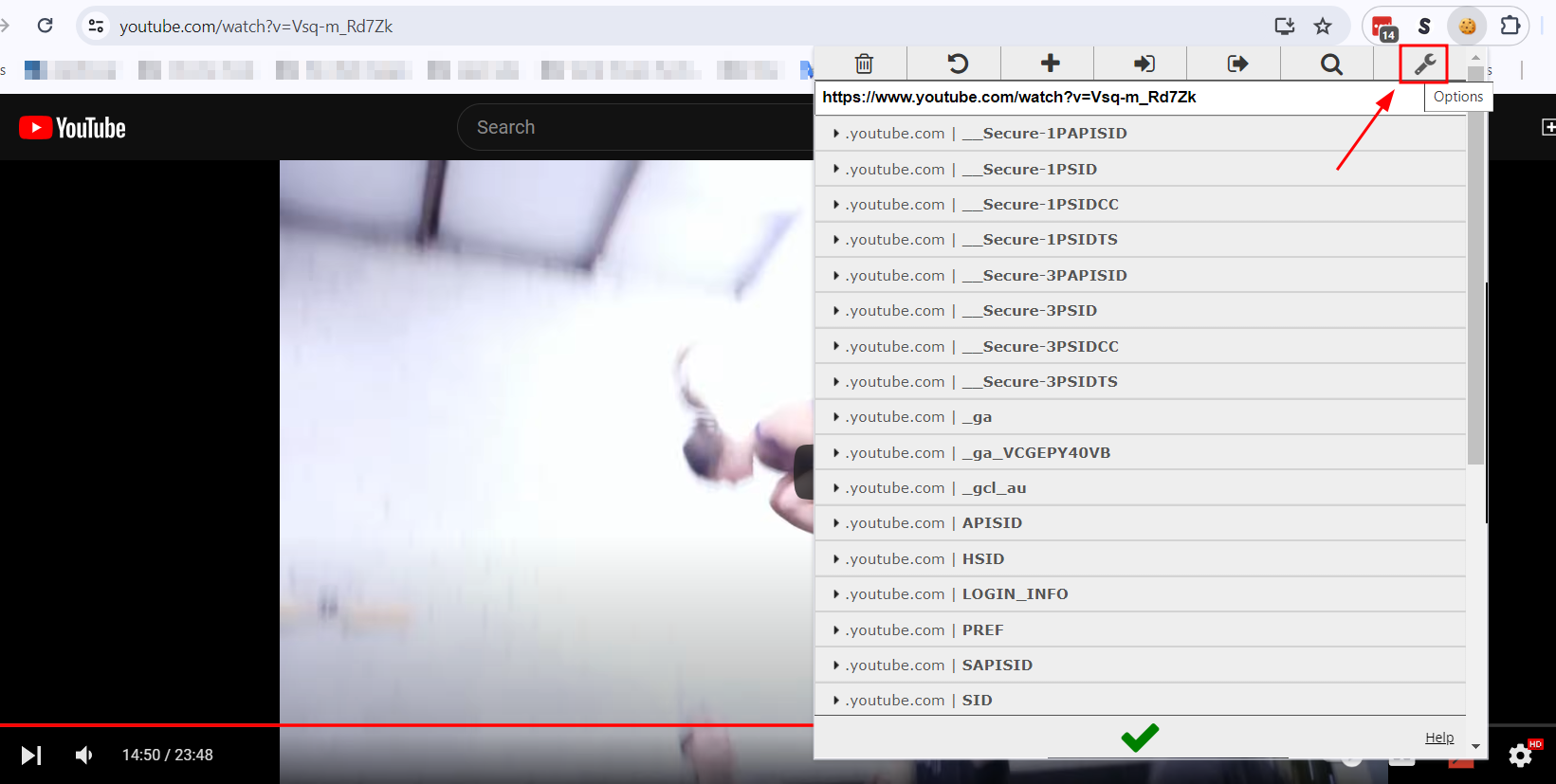
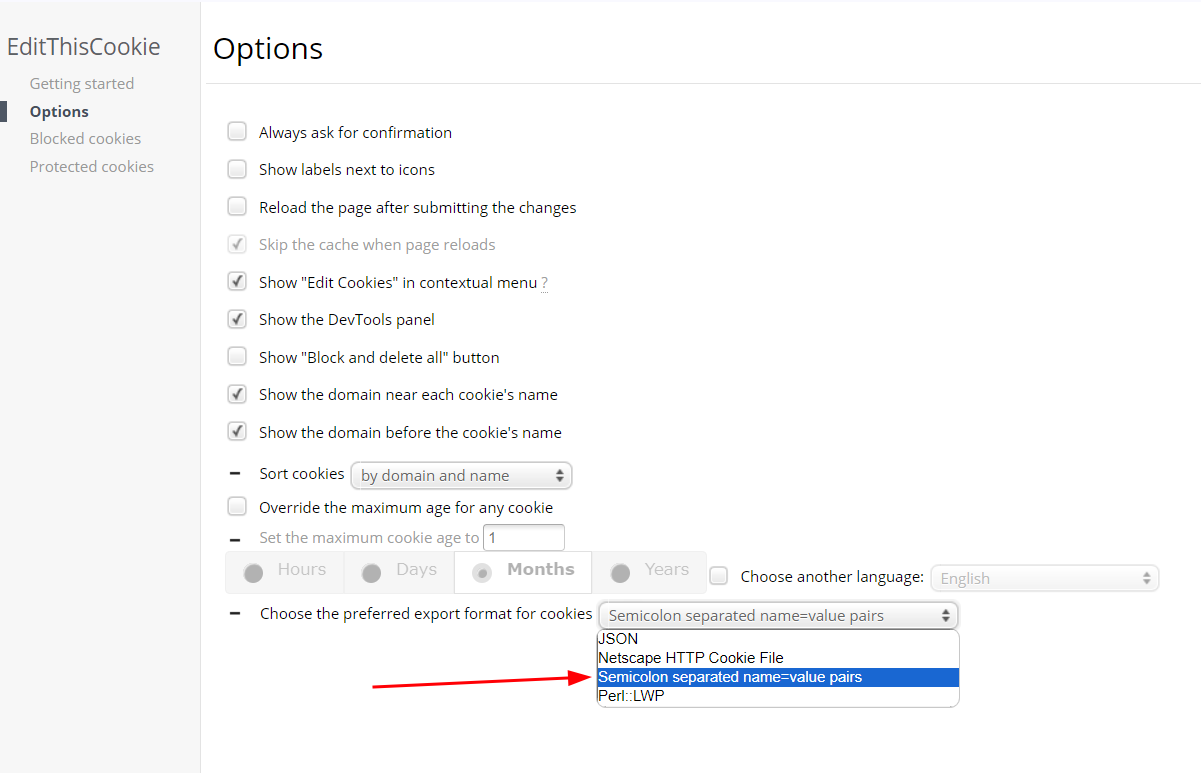
- Export all cookies and copy corresponding text to clipboard:
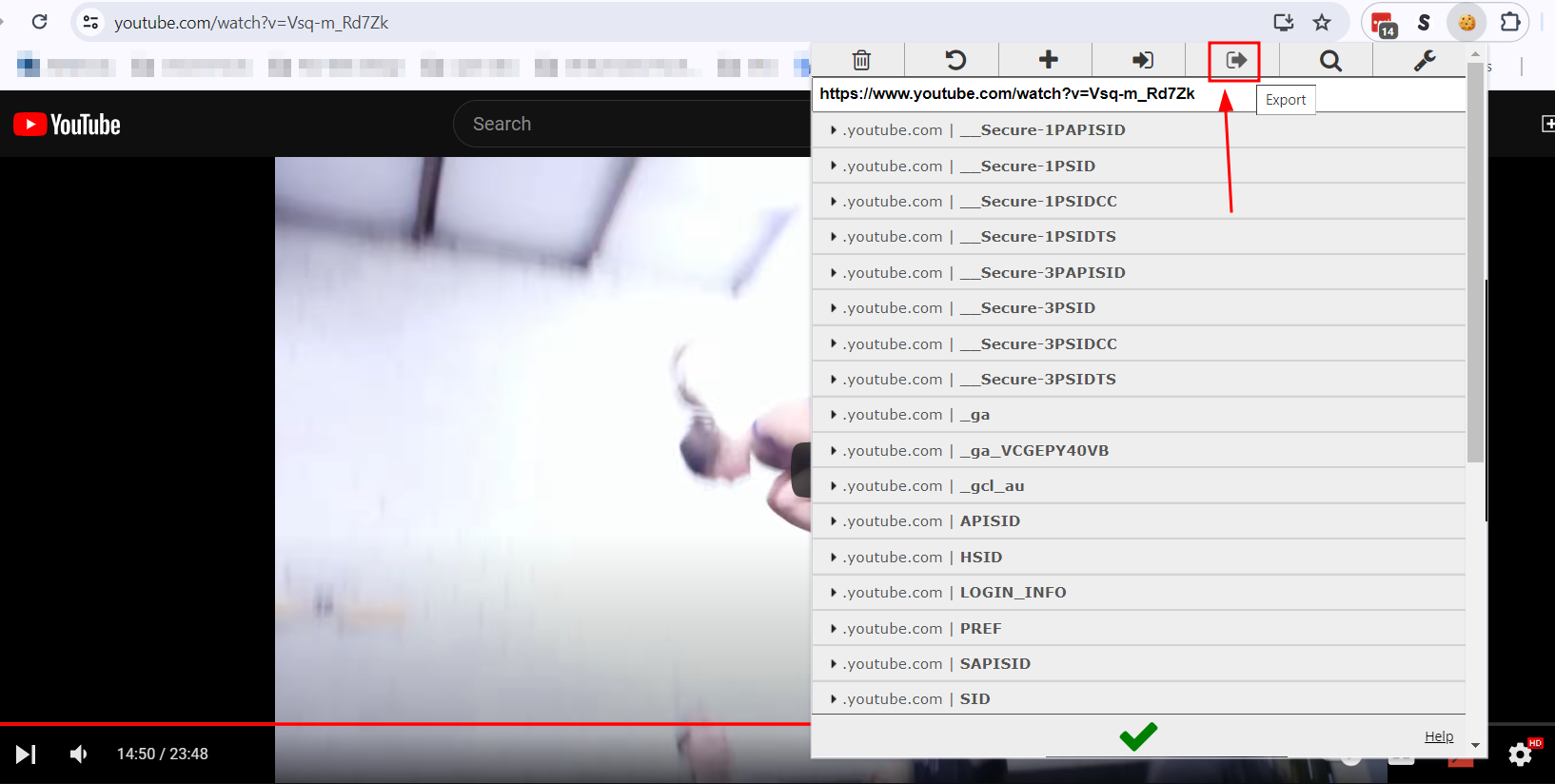
Add cookies to your product:
- YouTube Video Backend
- Paste only the relevant part of the cookie string (from the browser extension) as indicated into storage/app/YouTube/software.json:
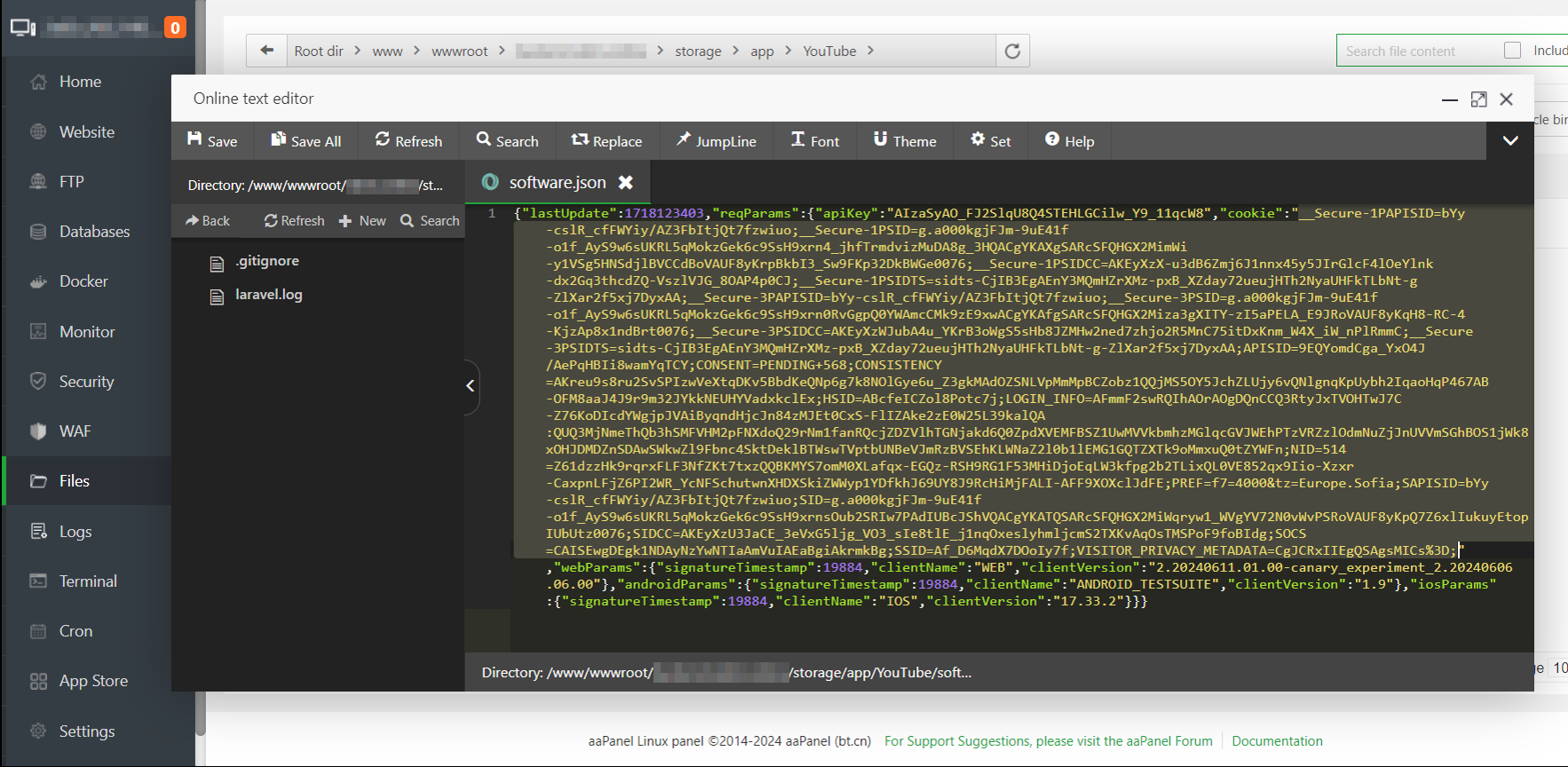
- Paste only the relevant part of the cookie string (from the browser extension) as indicated into storage/app/YouTube/software.json:
- YouTube Media Converter
- Download "Update 20240614 for YouTube Media Converter v1.69" from your Client Area:
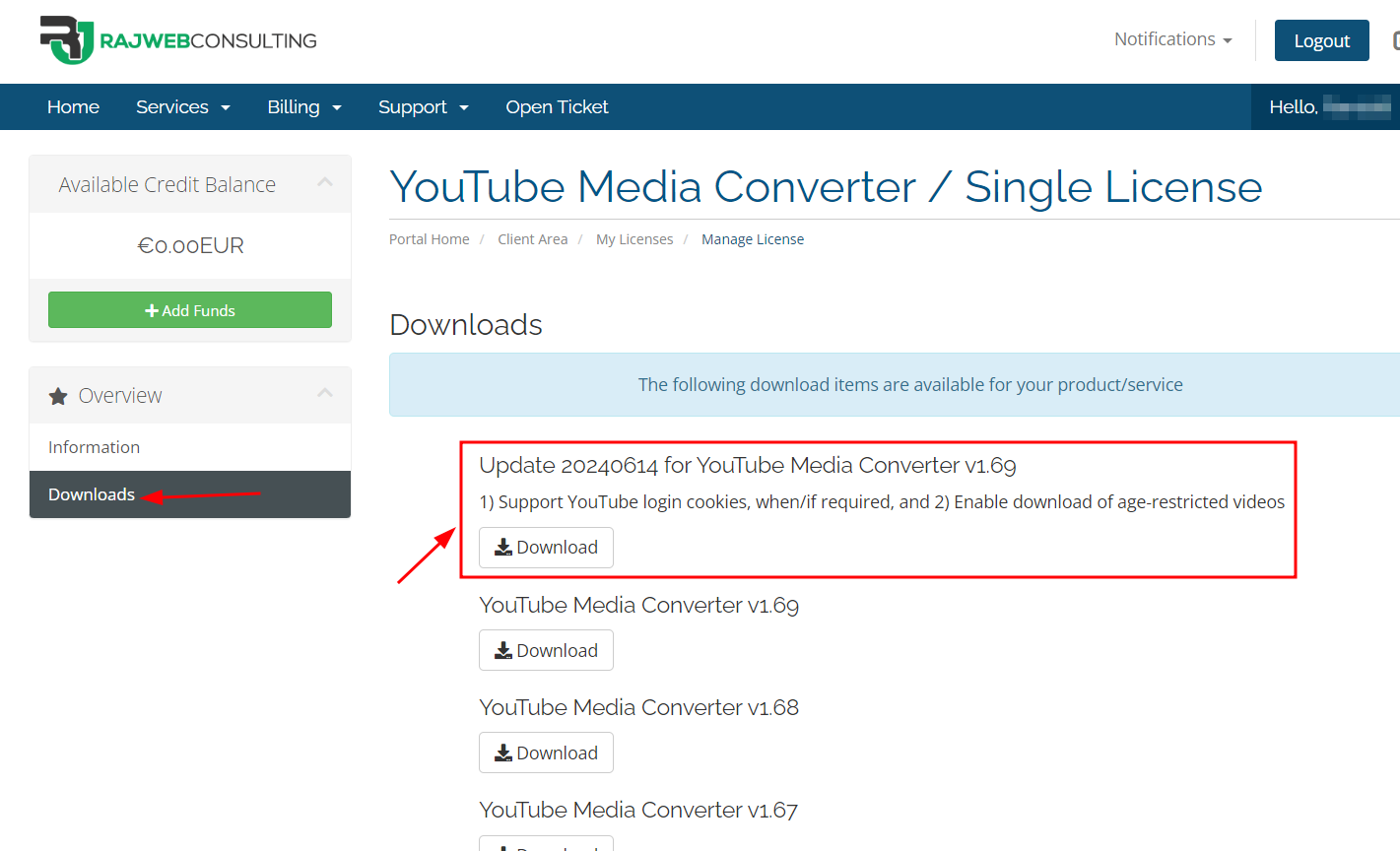
- Unzip the ZIP file and copy the extracted files to your installation as per the included README.md
- Paste the full cookie string (from the browser extension) into store/ytcookies.txt
- Download "Update 20240614 for YouTube Media Converter v1.69" from your Client Area:
- MP3 Converter
- Download the latest code from Envato and the latest YouTube Module code from the Module Shop
- Paste the full cookie string (from the browser extension) into store/ytcookies.txt
That's it!

