If you get the issue "Invalid License", then it may be due to an outdated SSL Root Certificate. So, you have to update your CA-Certificates.
For CentOS and Ubuntu, follow this Guide (untested)
Fix Let’s Encrypt Root Certificate DST Root CA X3 expired
On Debian
as Root
dpkg-reconfigure ca-certificates
as User
sudo dpkg-reconfigure ca-certificates
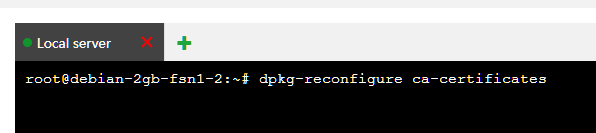
choose here yes (Navigate with TAB and confirm with Enter)
(Click on Image for fullscreen)
In the next step, we will remove the old, expired Let's Encrypt ROOT Certificate that causes this issue: dst-root-ca-x3-expiration-september-2021
uncheck (Navigate with TAB and uncheck with Spacebar)
mozilla/DST_Root_CA_X3.crt
after that, tab to ok and press enter
(Click on Image for fullscreen)
if you see this, then you have successfully updated.
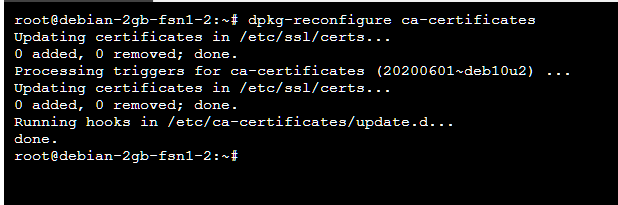
That's it!


