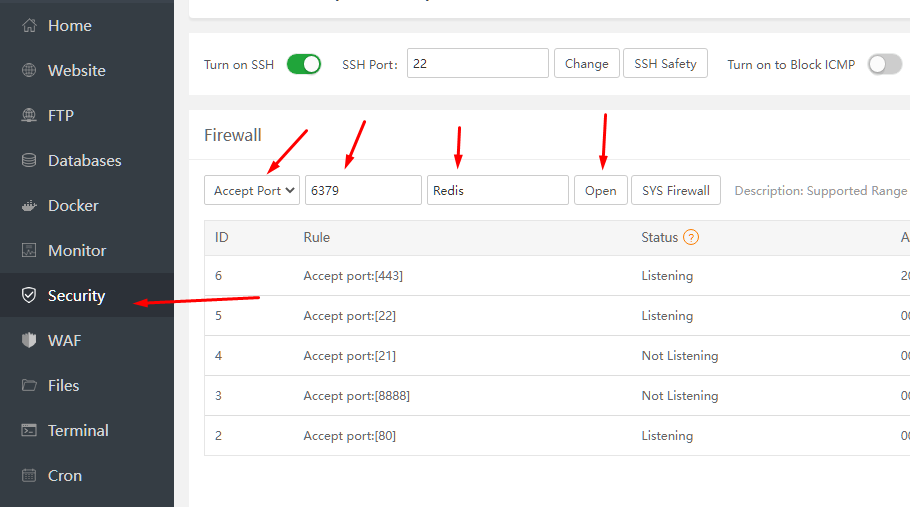1) Open the Redis Settings in aaPanel and set the IP binding to 0.0.0.0 and press Save
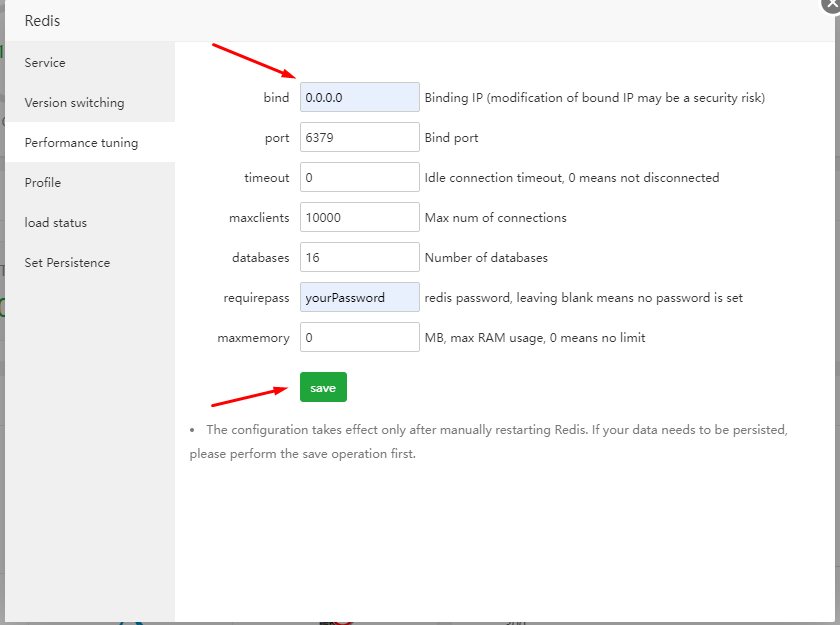
2) Click on Service and then restart Redis
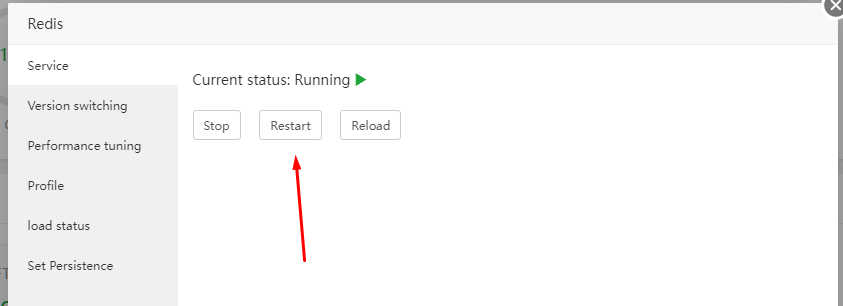
3) Click the Security Tab in aaPanel and allow the Redis Port 6379 in the Firewall.
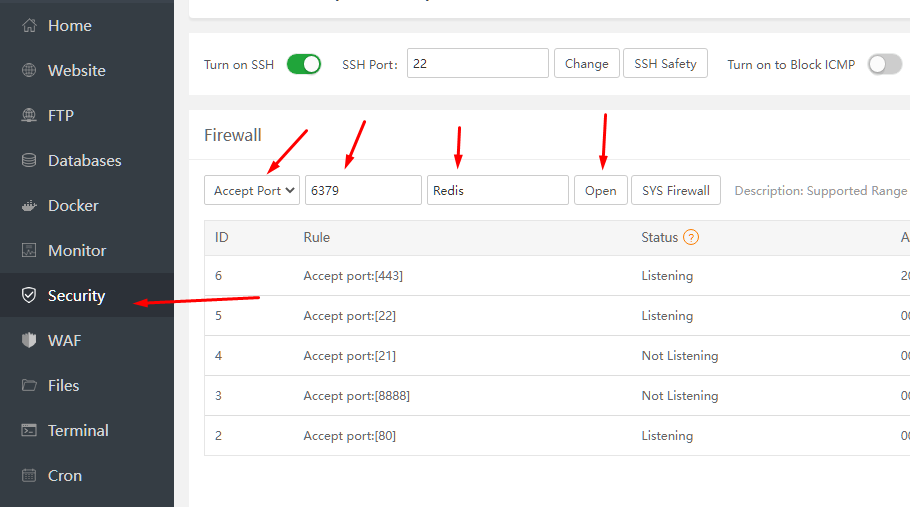
1) Open the Redis Settings in aaPanel and set the IP binding to 0.0.0.0 and press Save
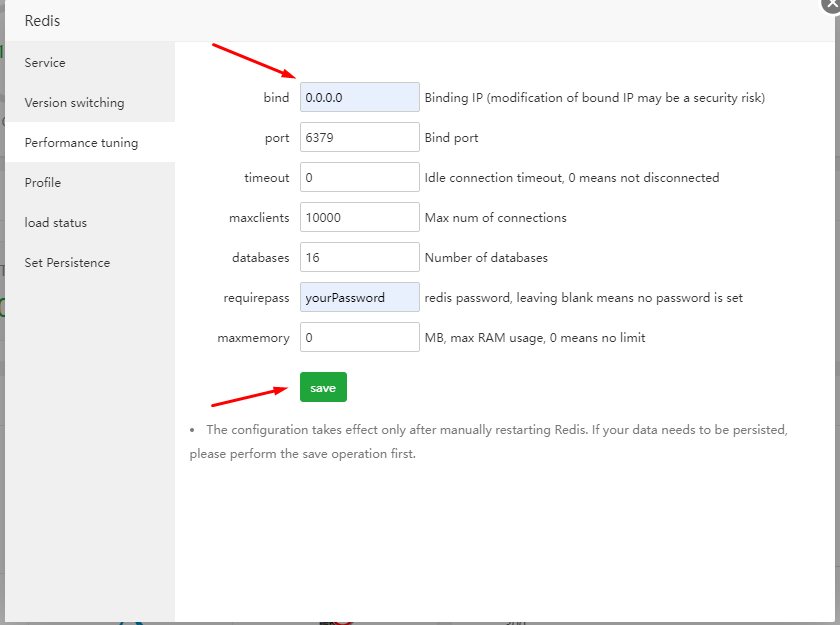
2) Click on Service and then restart Redis
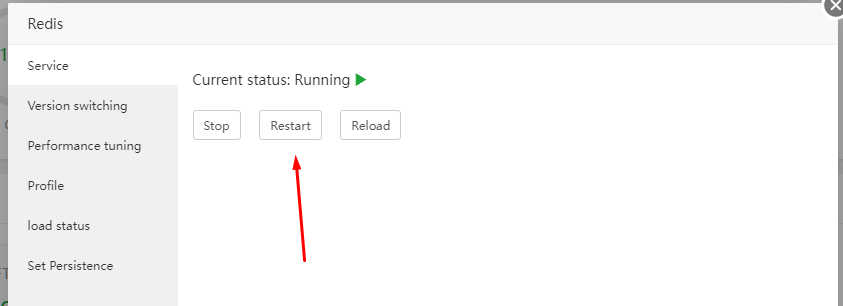
3) Click the Security Tab in aaPanel and allow the Redis Port 6379 in the Firewall.