For version 3.0.2 of the YouTube Video Backend, please log into the corresponding admin section (e.g., https://backend.yoursite.com/login) and navigate to the "Cookie Management" tab.
There, you'll find a link to download a Windows desktop application that will generate the "cookies" required for Instagram support.

Download the application, install it on any Windows OS, and then log into any Instagram account (inside the app). If you are prompted to change your password, then you should do so. After you've logged in, click on "Copy Cookies to Clipboard" in the app's top menu. This will copy all Instagram cookies generated during login.
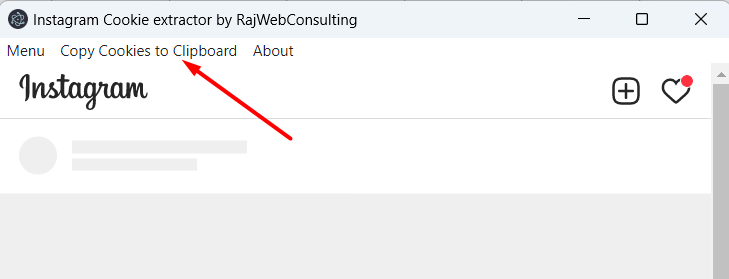
Next, return to your Backend admin section, paste the cookie text into the "Instagram Cookie" text field, and click the Save button.
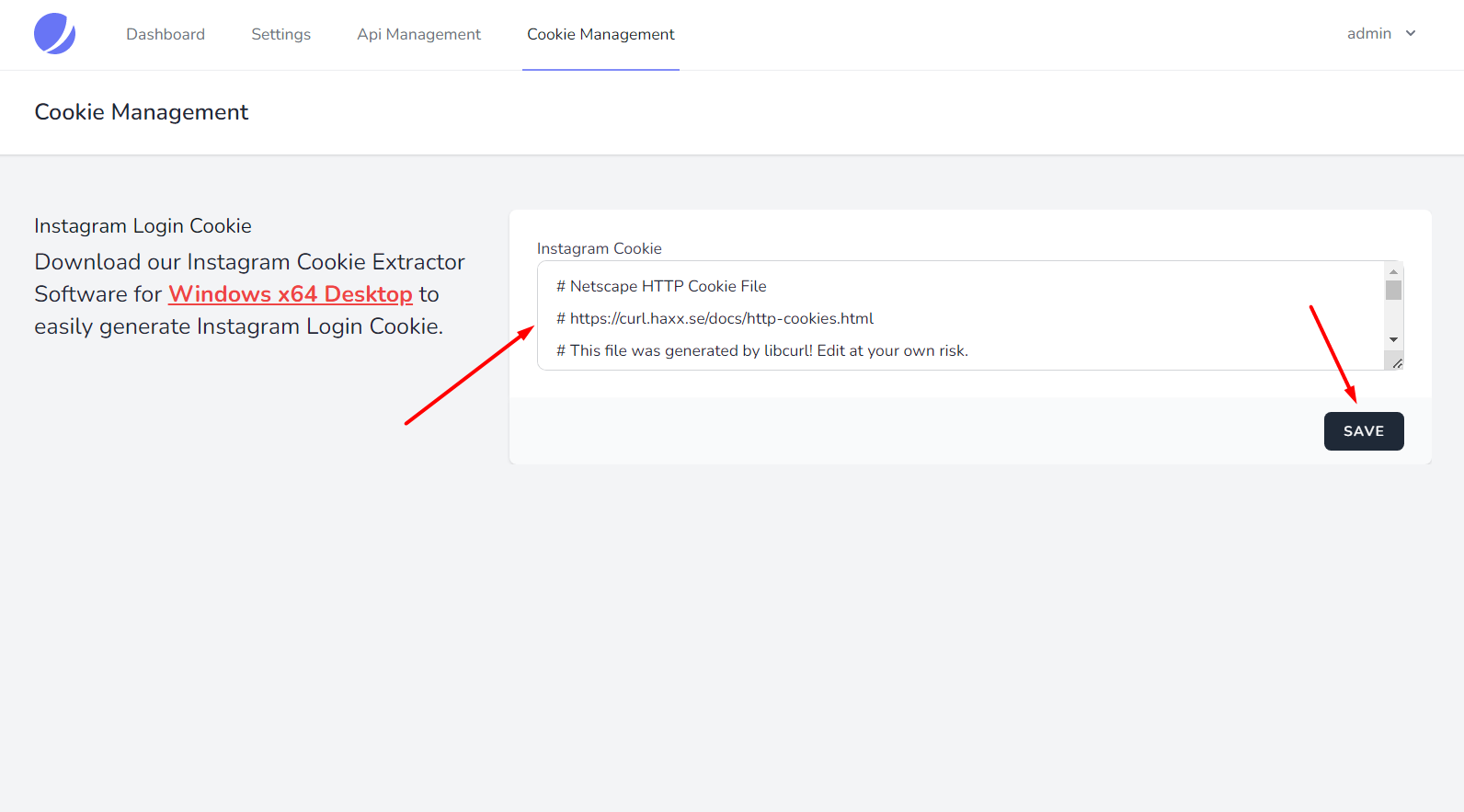
Now your software will support Instagram downloads. Periodically, you'll need to update the cookie text in your admin section when the cookies expire or otherwise stop working.
In closing: We understand that the manual extraction of Instagram login cookies (via the app) and updating them manually in your admin section is less than ideal. However, Instagram has made it virtually impossible to fully automate the download of their content. So, this is the best solution that we can offer at this time. Should Instagram make additional changes in the future that once again facilitate automation, then we will update our solution accordingly at that time.

